The Cabinet Format |
| It is used to efficiently package multiple files in one single cabinet file (*.cab). Este es usado para empaquetar en forma eficiente múltiples archivos en un solo archivo de gabinete (*.cab). |
MakeCAB |
| It is a lossless data compression tool that can be used to create cabinet files (*.cab). makecab.exe is a line command in the Windows Systems. Este es una herramienta de compresión de datos que puede ser usada para crear archivos de gabinete (*.cab). makecab.exe es un comando de línea en los Sistemas Windows. |
Diamond Directive File (*.ddf) |
| It is a plain text (ASCII) file that can be used as input for makecab.exe. In a DDF file, commands begin with a dot and comments with a semicolon. Es un archivo de texto simple (ASCII) que puede ser usado como entrada para makecab.exe. En un archivo DDF, los comandos comienzan con un punto y los comentarios con un punto y coma. |
| Problem 1 |
| Create a folder called Trip and place three picture inside this folder as shown. Cree una carpeta llamada Trip y coloque tres fotos dentro de esta carpeta como se muestra. |
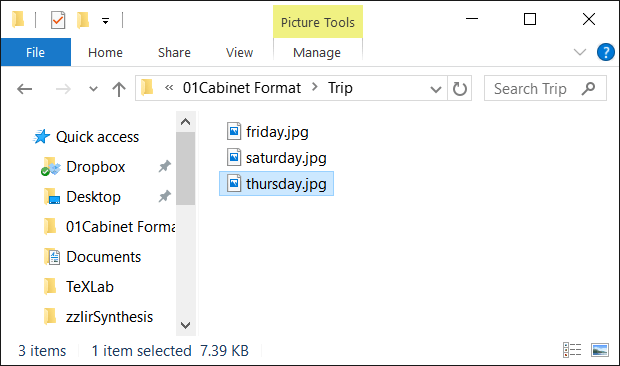
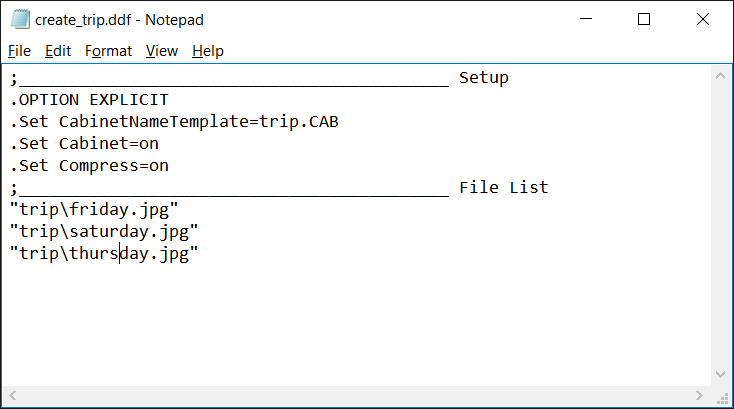
| Problem 3 |
| Open a CMD window to execute makecab.exe as shown. Use cd to change the actual directory to where the create_trip.ddf file is. After running makecab.exe, you will find the trip.cab file inside the disk1 folder as shown. Abra una ventana de CMD para ejecutar makecab.exe como se muestra. Use cd para cambiar el directorio actual a donde está el archivo create_trip.ddf. Después de ejecutar makecab.exe, usted encontrará el artículo trip.cab |
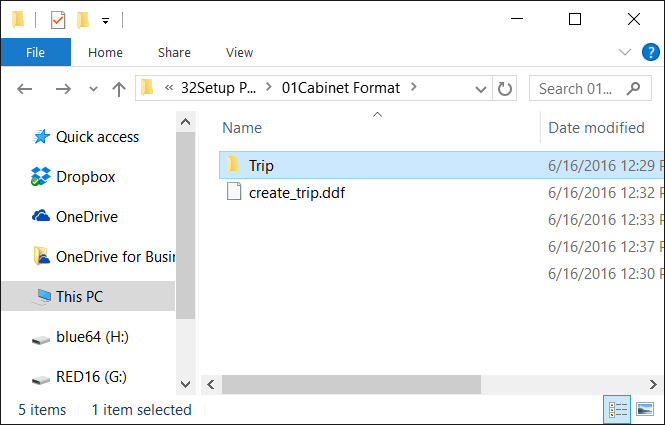
| MSDOS: cmd.exe |
| C: \Users\Mike>makecab.exe /F create_trip.ddf Cabinet Maker - Lossless Data Compression Tool 24,954 bytes in 3 files Total files: 3 Bytes before: 24,954 Bytes after: 24,440 After/Before: 97.94% compression Time: 0.05 seconds ( 0 hr 0 min 0.05 sec) Throughput: 468.64 Kb/second |
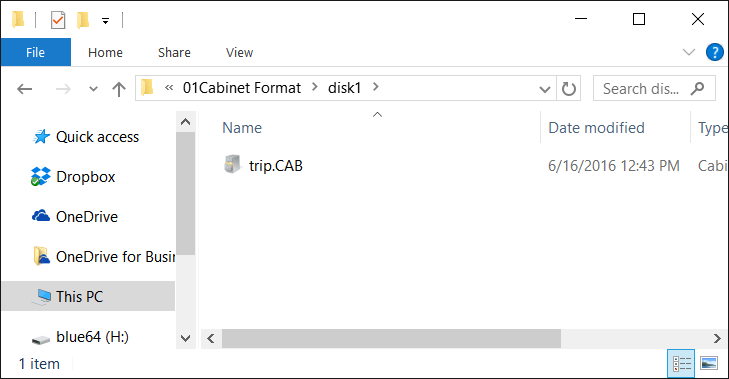
| Tip |
| Syntax MAKECAB [/V[n]] [/D var=value ...] [/L dir] source [destination] MAKECAB [/V[n]] [/D var=value ...] /F directive_file [...]
|
| Tip |
| You may use C:\Windows\System32\expand.exe to extract the content of a CAB file. For instance, to display the file list use expand.exe -D myfile.cab To expand a CAB file use: C:\selo>expand.exe tools.cab -F:* c:\selo Usted puede usar C:\Windows\System32\expand.exe para extraer el contenido de un archivo CAB. Por ejemplo, para mostrar la lista de archivos use expand.exe -D myfile.cab Para expandir un archivo CAB use: C:\selo>expand.exe tools.cab -F:* c:\selo |